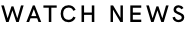In the digital age of the 21st Century, preserving web content is crucial for businesses, researchers, historians, and individuals alike. Web archiving tools help capture, store, and maintain web pages and entire websites, ensuring that the content remains accessible even after it has been altered or taken down. This guide introduces the top 10 web archiving tools available today, providing insights into their features, benefits, and ideal use cases.
Why Web Archiving is Important
- Historical Preservation:
- Capturing web content ensures that historical information is not lost as websites evolve or are removed. This is essential for historians, researchers, and archivists who need to keep a record of how web content changes over time.
- Compliance and Legal Requirements:
- Many industries require the retention of web content for legal and regulatory compliance. For instance, financial services must maintain records of all digital communications to comply with regulations like the SEC’s Rule 17a-4.
- Research and Analysis:
- Researchers and analysts often need to examine how web content has evolved. Archived web pages provide a wealth of information for studying trends, conducting market analysis, and performing competitive research.
- Business Continuity and Backup:
- Archiving web content helps businesses maintain continuity in case of website downtime or data loss. It ensures that critical information can be recovered and referenced when needed.
Top Web Archiving Tools
- Wayback Machine:
- Features: The Wayback Machine by the Internet Archive allows users to capture and view snapshots of web pages over time. It offers an extensive archive dating back to 1996.
- Benefits: Free to use and widely accessible, the Wayback Machine is ideal for historical research and general web archiving.
- Ideal Use Case: Best for individuals and researchers needing to access historical web content.
- HTTrack:
- Features: HTTrack is a free, open-source tool that enables users to download entire websites to local storage. It captures all website elements, including images and scripts.
- Benefits: Offers customizable settings for capturing depth, file types, and links.
- Ideal Use Case: Suitable for offline browsing and creating local backups of websites.
- Archive.is:
- Features: Archive.is captures snapshots of web pages and stores them permanently. It can archive complex and dynamic web pages, including social media posts.
- Benefits: No account required, and it provides a stable URL for each archived page.
- Ideal Use Case: Ideal for quick snapshots and sharing archived content.
- Pagefreezer:
- Features: Pagefreezer is a professional web and social media archiving tool designed for compliance and legal purposes. It offers automated archiving, timestamping, and data export.
- Benefits: Ensures compliance with various regulations and provides robust legal hold features.
- Ideal Use Case: Best for businesses needing comprehensive compliance and legal archiving solutions.
- WebCite:
- Features: WebCite allows users to archive web pages and provides a citation for academic purposes. It stores a snapshot of the content and metadata.
- Benefits: Useful for researchers and academics needing to reference web content reliably.
- Ideal Use Case: Perfect for creating reliable citations in academic publications.
- MirrorWeb:
- Features: MirrorWeb offers web and social media archiving with a focus on compliance and digital preservation. It provides real-time archiving and advanced search capabilities.
- Benefits: Complies with regulatory requirements and ensures data integrity.
- Ideal Use Case: Suitable for enterprises and financial institutions.
- Perma.cc:
- Features: Perma.cc allows users to create permanent links to web pages, ensuring that the content remains accessible even if the original page changes or is deleted.
- Benefits: Helps prevent link rot in academic and legal citations.
- Ideal Use Case: Best for legal professionals and academics needing stable references.
- Archiver:
- Features: Archiver is a versatile tool that captures web pages and stores them in various formats, including PDF and HTML.
- Benefits: Provides flexibility in how archived content is stored and accessed.
- Ideal Use Case: Suitable for personal use and small businesses.
- SiteSucker:
- Features: SiteSucker downloads entire websites, including images, PDFs, style sheets, and other files. It is available for macOS and iOS.
- Benefits: Easy to use with options for scheduled downloads and filtering specific content.
- Ideal Use Case: Perfect for Mac users needing to archive sites for offline access.
- SocialSafe:
- Features: SocialSafe archives social media content from platforms like Facebook, Twitter, and Instagram. It provides insights and analytics on the archived data.
- Benefits: Helps manage and analyze social media presence.
- Ideal Use Case: Best for businesses and individuals wanting to archive and analyze social media activity.
Best Practices for Using Web Archiving Tools
- Regularly Update Archives:
- Schedule regular captures to ensure your archived content is up-to-date. For websites that change frequently, consider daily or weekly snapshots.
- Verify Archive Integrity:
- Periodically check your archived pages to ensure they have been captured correctly. This includes verifying that all images, scripts, and dynamic content are functioning as expected.
- Organize and Label Archives:
- Use a consistent naming convention and directory structure for your archives. Label each capture with relevant metadata, such as the date of capture and the source URL.
- Backup Archives:
- Maintain multiple backups of your archived content in different locations. Use cloud storage, external drives, or dedicated archival services to ensure data redundancy.
- Respect Legal and Ethical Guidelines:
- Be aware of copyright laws and terms of service when archiving web content. Ensure you have permission to archive and share the content, especially if it is protected or sensitive.
Conclusion
Web archiving tools are indispensable for preserving digital content, ensuring compliance, supporting research, and maintaining business continuity. By selecting the right tools and following best practices, you can effectively capture and manage web content to meet your needs. Whether you are an individual, a researcher, or a business, this guide provides the knowledge and resources to help you preserve valuable web information.
Explore these tools and find the ones that best fit your requirements. Start archiving your important web content today to ensure it remains accessible and secure for the future.