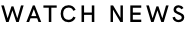Introduction
Photography captures moments, but it’s the editing that truly brings these moments to life. With the help of powerful tools like Adobe Lightroom and Adobe Photoshop, anyone can transform ordinary photos into stunning artworks. Let’s dive into how these programs can change the way you see photography.
Enhancing Photos with Lightroom
Lightroom is a favorite among photographers for its user-friendly interface and versatile features. It’s perfect for basic adjustments like exposure, contrast, and color balance. Here’s what you can do:
Quick Fixes
With just a few clicks, you can fix common issues such as overexposure or underexposure. Lightroom’s sliders make it easy to adjust the brightness and darkness without losing detail.
Color Correction
Changing the mood of your photo is simple with color correction. Whether you want a warm sunset feel or a cool, misty morning look, Lightroom allows you to tweak colors to exactly what you envision.
Detail Enhancement
Sharpening details and smoothing out noise can make your photo look professional. Lightroom offers tools to enhance the clarity and texture of your images, making them pop.
Advanced Editing with Photoshop
While Lightroom handles basic edits, Photoshop takes it to the next level with advanced capabilities. Here’s how:
Layer-Based Editing
Photoshop works with layers, allowing you to add multiple adjustments and effects without altering the original image. This means you can experiment without any permanent changes.
Retouching
Photoshop is famous for its retouching abilities. Whether it’s removing blemishes, changing backgrounds, or even altering the shape of objects, Photoshop handles it all with precision.
Creative Composites
Combining multiple images into one is where Photoshop excels. You can create anything from surreal artworks to professional advertisements by layering different photos and elements.
Bringing Photos to Life
Both Lightroom and Photoshop offer unique tools that can significantly enhance your photos. Here’s a quick comparison:
- Lightroom is best for overall photo enhancements and basic edits. It’s also excellent for managing large photo libraries.
- Photoshop is ideal for detailed, pixel-level editing and complex manipulations.
Using both programs together can provide a comprehensive editing workflow. Start with Lightroom for basic tweaks and color adjustments, then move to Photoshop for detailed editing and creative effects.
Conclusion
Editing photos is not just about correcting mistakes; it’s about transforming your visions into reality. With the power of Lightroom and Photoshop, the possibilities are limitless. Dive into these tools, explore their features, and watch your photos transform into pieces of art that tell powerful stories.